Post voting
Snax plugin allows you to to vote for a post only on its single page. Bimber extends the voting capabilites to archives (grids, lists). You have also full control over the votes and voting box elements visibility.
Requirements
To use the voting module, please make sure you have it enabled. Read here how to do that.
Single post
Votes
To show the vote counter (screen, point 2), please do as follows:
- Go to the WP admin panel › Appearance › Customize
- Switch to the Posts › Single panel
- Scroll down to the Hide Elements section
- Uncheck the Votes option (screen, point 1)

Voting box
To enable post voting (screen, point 2), please do as follows:
- Go to the WP admin panel › Appearance › Customize
- Switch to the Posts › Single panel
- Scroll down to the Hide Elements section
- Uncheck the Voting box option (screen, point 1)

Special collections
To show vote counters (screen, point 1a) and allow users to vote (screen, point 2a) for posts in special collections (e.g. More From), please do as follows:
- Go to the WP admin panel › Appearance › Customize
- Switch to the Posts › Single panel
- Scroll down to a special collection section (e.g. More From)
- Uncheck the Votes option (screen, point 1) and Voting box option (screen, point 2)

Archives
Home
To show the vote counter (screen, point 1a) and the voting box (screen, point 2a) on your homepage, please do as follows:
- Go to the WP admin panel › Appearance › Customize
- Switch to the Home › Main Collection panel
- Scroll down to the Hide Elements section
- Uncheck the Votes option (screen, point 1) and Voting box option (screen, point 2)
Other archives
To show the vote counter (screen, point 1a) and the voting box (screen, point 2a) on your other archive pages (categories, tags etc), please do as follows:
- Go to the WP admin panel › Appearance › Customize
- Switch to the Posts › Archive panel
- Scroll down to the Hide Elements section
- Uncheck the Votes option (screen, point 1) and Voting box option (screen, point 2)

Votes widget
To display best voted posts in a sidebar, please follow these simple steps:
- Go to the WP admin panel › Appearance › Widgets page
- Find the Bimber Posts widget on the available widget list
- Add the widget to your target sidebar
- Fill the widget title (e.g. Best Voted)
- Set the Sort by option to votes
- If you wish to show the vote counter and allow users to vote directly from the widget, please uncheck the votes and voting box in the Hide elements section
- Adjust other options

Voting threshold
If you want to hide the votes for a specific post until the counter reaches some value, please go to the WP admin panel › Settings › Snax › Voting panel and in the Hide votes section define the Threshold. Votes with values lower that the threshold will be hidden. The exception here is the Voting box that always displays current counter value.