Lazy Load
Lazy loading is a system that downloads assets (images, embeds) on demand, only when they are going to be displayed. This will reduce the loading time of your site and the data usage for mobile users.
Lazy load images
To enable lazy loading for images, please follow these simple steps:
- Go to the WordPress Admin › Settings › Media Ace panel
- Switch to the Lazy load section
- Turn on Lazy load images to enable lazy loading images
- Check the Load image with unveilling effects if you want to use animation during images revealing
Lazy load embeds
To enable lazy loading for embeds, please follow these simple steps:
- Go to the WordPress Admin › Settings › Media Ace panel
- Switch to the Lazy load section
- Turn on Lazy load embeds to enable lazy loading embedded content (i.e. YouTube videos or a Spotify player)
YouTube recommended videos
To disable YouTube related videos on movie ends, please do as follows:
- Go to the WordPress Admin › Settings › Media Ace panel
- Switch to the Lazy load section
- Uncheck the option show related videos when a playback is paused or ended