Migrate to version 8.x
If you don't use the child theme to customize Bimber's templates or CSS styles, feel free to skip this guide.
The version 8.0 is a huge update that introduces tons of speed improvements. To make it possible, we had to first rewrite some current code. We've been trying to keep the backward compatibility where we could, but there is no way to do that for all possible cases.
Migration steps
To do a migration , please follow these steps:
- Backup your current site
- Deactivate the Bimber Child Theme (if in use)
- Update the theme
- Update all theme's plugins (Snax, MediaAce, WP Bakery Page Builder etc) via WP Admin > Appearance > Install Plugins
-
Now, before activating the child theme, you need to check what changes were made there:
-
CSS custom code
If any of your custom rules is not working anymore, you need to check if corresponding selector is still valid. If the rule was prepared by our support staff, please reopen your tickets and inform us about this. We will help you make it work again. -
Templates
Here situation is a little bit more complicated because a few templates were changed. Some templates have been changed, some replaced or divided into smaller template parts. Our recommendation is, if any of them is no longer working, to remove all child templates and try to apply changes to them again (copying first new template from main theme). This way you will quickly see if your overridden template is still available or if its location has been changed in folders tree.
-
CSS custom code
Let us help
If you don't fully understand the migration process or you are afraid that something will go wrong after making the update, please feel free to open a ticket on our support center and we will give you a hand.