YouTube Widget
Display recent videos from your YouTube channel.

Setup
To place the Facebook Page widget in a sidebar, please follow these steps:
- Go to the WordPress Admin › Appearance › Widgets page
- Find the G1 Socials YouTube widget and add it to your target sidebar
- Fill the title, channel name and channel id (you can find it in the browser url when you are on your channel page)
- Save

- Go to the WordPress Admin › Settings › G1 Socials settings page
- Choose the YouTube tab
- Provide your YouTube API key (more info how to get the key on the YouTube Data API page)
- Save Changes