Usage
Create an image
To create a new Photomix, please follow these simple steps:
- Go to the WordPress Admin › Media › Add new Photomix panel
- Choose a template
- Upload images for all Photomix image slots. Below the images you can set up their scale, invert them or delete
- In the left top corner you can find the symbols section to add different stickers to the image
- Set the name for the Photomix in the right top corner and press save to add it to the media library
- Press download to obtain the image file directly

Templates
Currently, the plugin offers the following templates:
- one image
- two equal images
- three equal images
- four equal images
- square window
- blurred image
- two slash divided images
- two zigzag divided images
- two lightning divided images

Stickers
You can add to your new viral image the following stickers:

Settings page
Photomix provides a few settings to adjust final look of created images. The settings are accessible under the WP Admin Panel › Settings › Photmix page.