Header Builder
The header builder allows you to compose any header layout using easy and intuitive drag & drop interface.

Quick Start
To start building your header, please do as follows:
- Open the WordPress Admin › Appearance › Customize › Header › Builder panel
- Click the Open Header Builder button.
- Choose header type (e.g. Desktop)
- Use drag & drop interface to move header elements between rows
- Click on element (e.g. Logo) to open its settings panel
- Publish changes
Header types
The builder allows you to compose separately 3 types of headers:
- for Desktop devices (see above).
-
for Mobile devices.

-
for Canvas.

Pre-made compositions
The builder offers a few pre-made header compositions for a quick start. Please do as follows to start working from a pre-defined layout:
- Open the WordPress Admin › Appearance › Customize › Header › Builder panel
- Click one of available Compositions.
- Adjust your header.
- Publish changes
Rows
The header layout is divided into 3 rows (labeled as a, b, c). Every row has 3 cells (left, middle, right).
To reposition rows, use the ![]() icon next to it.
icon next to it.
To change row / cell properties, click the ![]() icon next to it.
icon next to it.
To move element between rows / cell, just drag & drop it.

Sticky header
To make the header sticky, please click the cog icon next to a row you want to make sticky (screen, point 1) and set the Sticky option to On (screen, point 2).