User Navigation
The user navigation is a special menu inside the header theme area.

Create menu
To use the menu, please do as follows:
- Go to the WordPress Admin › Appearance › Menus
- Create a new menu, call it e.g. UserNav
-
Add to the menu links from the BuddyPress panel (visible on the right side):
- Profile
- Activity
- Notifications
- Settings
- Log OutFor that step, the BuddyPress plugin has to activated. If you can't see the BuddyPress panel on the right site, please open the Screen Options panel in top right page corner and check that component. -
Add to this menu links from the Snax panel (visible on the right side):
- Posts
- Submissions
- VotesFor that step, the Snax plugin has to activated. If you can't see the Snax panel on the right site, please open the Screen Options panel in top right page corner and check that component. - Save Menu
- Assign the UserNav menu to the User Navigation location in the WordPress Admin › Appearance › Menus › Manage Locations
- Save Changes
Show in header
Now, when the menu is created, you have to add it to the header. To do that, please do as follows:
- Go to the WordPress Admin › Appearance › Customize
- Switch to the Header › Builder section
- Select the Desktop tab
- Find the User dropdown element and drag it to one of available slots. If you're not familiar with our builder, learn about it here)
- Publish