Expire Headers
On Apache servers, which are used by hosting providers, it is possible to enable the expire headers. This makes the browser utilize it's cache more effectively and as a result the performance of the site is improved. This functionality is enabled by default but you can manually control it.
In order to change the setup of Expire Headers, please follow these simple steps:
- Go to the WordPress Admin › Settings › Media Ace panel
- Switch to the Expire Headers/strong> section</li>
- Check or uncheck the Enabled? box
- You can also alter the content of the .htaccess code using the textbox
</ol>