Hamburger Menu (Off-Canvas)
The hamburger menu is a side menu, sliding in when you click the burger icon.

Setup
To enable the menu, please do as follows:
- Open the WordPress Admin › Appearance › Customize › Header › Builder panel
- Click the Open Header Builder button.
- Choose the Desktop tab
- Use drag & drop interface to move the Hamburger menu element between rows (a, b, c)
![]()
- Now, choose the Canvas tab
- Adjust canvas colors and upload background (point 1)
- Preview changes (point 2)
- Use drag & drop interface to add/remove elements (point 3)
- Publish changes

Stick off-canvas
To make off-canvas menu sticky (like you can see e.g. on our Video demo), please do as follows:
- Open the WordPress Admin › Appearance › Customize › Header › Builder panel
- Click the Off-canvas panel.
- In the Sticky section, select where you want to keep the menu sticky
- Publish changes