Lists setup
Enable lists
To enable a list, please do as follows:
- Go to the WordPress Admin › Appearance › Customize panel
- Switch to the Posts › General section
- Check the Enable "Hot" collection box to enable that collection. Proceed the same for other collections.
-
Now, you have to decide based on what the lists will be generated:
- views - the Wordpress Popular Posts plugin must be activated
- votes - the Snax plugin must be activated and its Votes module enabled
-
Use the Top in menu option to choose display type for your links:
- single - all links will be grouped under one link called Top 10. Learn more about Top 10 link
- separate - links will be displayed separately as the Quick Navigation. Learn more about Quick Navigation
Change labels
For the Popular, Hot, Trending and Top links, their labels are taken from the corresponding page titles.
For the Latest link, the situation is a little bit more tricky, due to lack of existing posts page (in default configuration).
To change that label, please follow these steps:
- Create a new page with your preferred title (eg. "Recent stories").
- Open the WordPress Admin › Appearance › Customize panel
- Go to the Static Front Page section
- Change the Front page displays option to A static page
- For Posts Page choose the previously created "Recent stories" page
- Change back the Front page displays option to Your latest posts