Search
Ajax search
AJAX search allows your visitors to preview the results of their searches in the real time instead of having to go to the search results page. This setting applies both to the search on the nav bar and to the search widget.
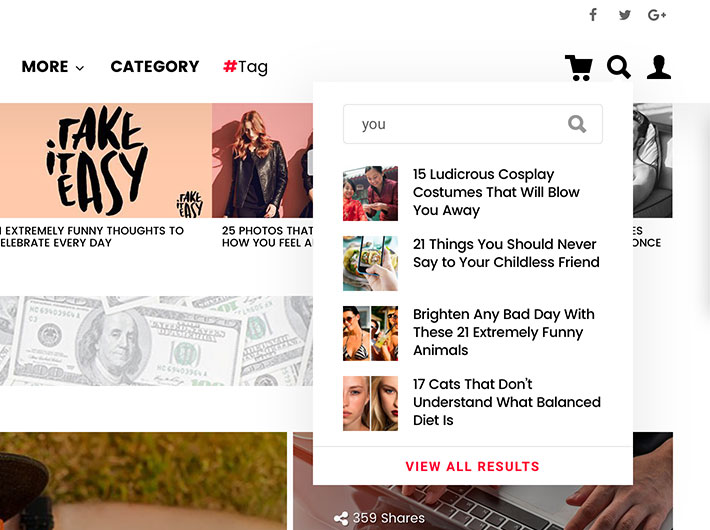
To enable AJAX search, please:
- Go to the WordPress Admin › Appearance › Customize panel
- Switch to the Search section
- Turn on the Enable AJAX search results option
Input placeholder

To provide feedback for users how many posts they can search through, please do as follows:
- Go to the WordPress Admin › Appearance › Customize panel
- Switch to the Search section
- Fill in the Input placeholder input, e.g. "Search %post_count% videos..." (screen)
%post_count% tag will be replace with real posts number