Affiliate Links
The affiliate link is a link to affiliate program site. Each time user purchases a product using such a link, you earn a commission.
Locations
AdAce allows you to display your links in the following places:
- sidebar widgets

- module before the Main Collection
- module before the Footer

Create a link
To set up the links please follow these simple steps:
- Go to the WP admin panel › Links
- Create an affiliate link category
- Add some test link and assign it to this category
Display links in a widget
- Go to the WP admin panel › Appearance › Widgets
- Find the AdAce Links widget and drag it onto a sidebar
- Fill the title
- The Show affiliate disclosure should be checked if you want to explain your visitors that with their help you can earn some money
- Choose the category
- Check the Simple list, don't show featured image. to hide link featured image (as we didn't set up any).
- Set up number of highlighted links (e.g. 2)
Display links before the main collection
- Go to the WP admin panel › Appearance › Customize
- Switch to the Plugin integrations › AdAce Links Before Main Collection
- Fill the title
- Fill the category
Display links before the footer
- Go to the WP admin panel › Appearance › Customize
- Switch to the Plugin integrations › AdAce Links Before Footer
- Fill the title
- Fill the category