Use Facebook Page widget in your sidebar
Thanks to Facebook page widget you can show your Facebook stats (friends, likes) directly on your site. To add it to your sidebar, please do as follows:
- Open the WordPress Admin › Appearance › Customize panel
- Go to the Widgets section
- Sidebars are context aware so you need to first choose page on which you want to add your widget
- When your target sidebar shows up in the panel on right, choose it
- Now click the Add a Widget button and choose from the list the Bimber Facebook Page widget
- Fill the widget title, by default it's "Find us on Facebook"
- Put your Facebook page url
- Customize the look (small header, show/hide facepile, posts)