Typography
The theme offers built-in fonts customization controls. Typography elements can be customized separately for desktop and mobile devices.
Font control
Our custom font control consists of 3 panels:
Desktop
This view represents font settings for a desktop device (above 1023px). You can change:
- Font - font family
- Style - font style, available choices depend on the chosen font
- Size - text size
- Line height - height of a line
- Letter spacing - increases or decreases the space between characters in a text
- Text transform - controls the capitalization of text

Tablet
This view represents font settings for a tablet device (between 1023px and 768px). Here you can override only the Size and Line height properties. Others are inherited from desktop setup.

Mobile
This view represents font settings for a tablet device (below 768px). Here you can override only the Size and Line height properties. Others are inherited from desktop setup.

Change font for a desktop
To customize fonts for desktop, please do as follows:
- Go to the WordPress Admin › Appearance › Customize panel
- Go to the Design › Typography section
- Click the + Add new button
- Choose the element you want to customize, e.g. Button
- Select the Desktop tab
- Adjust font properties (watch changes on live preview)
- Publish
Change font for smaller devices
To customize fonts for tablets and phones, please do as follows:
- Go to the WordPress Admin › Appearance › Customize panel
- Go to the Design › Typography section
- Click the + Add new button
- Choose the element you want to customize, e.g. Button
- Select the Tablet or Mobile tab
- Adjust font properties (watch changes on live preview)
- Publish
Remove customization
If you want to remove your custom font setup, just remove the control. Element style will be reverted to its original state.