Instagram Widget
Showcase your latest Instagram pics.

Setup
To place the Instagram widget in a sidebar, please follow these steps:
- Go to the WordPress Admin › Appearance › Widgets page
- Find the G1 Socials Instagram widget and add it to your target sidebar
- Fill the title and @username / #tag
- Adjust display options
- Save

Cache
Setup
The cache time should be always set to value greater that 0 (default value is 120) to minimize the number of queries sent to the Instagram servers. When results are cached, a page loading time is not affected by the time the widget has to wait for Instagram to respond.
Disable cache
In some cases, it is useful to disable the cache. When something goes wrong and results are not loaded or are wrong, you may want to disable cache and force widget to fetch them again. To disable cache set its time to 0. Remember to restore the value after testing.
Important!
Be aware that, when the cache is disabled, each time you reload a page, the widget has to send a new request to Instagram and wait for its reply. This can lead to a blockade. Instagram can block your site if you send too many requests at the time. Keep that in mind and disable cache only when needed and with caution.