WPBakery Page Builder
The WPBakery Page Builder is the most popular drag & drop frontend and backend page builder.
Installation
The plugin is integrated into the theme so after theme activation you will be asked to install it. Or course this doesn't mean you have to use it. The Bimber theme works with and without it.
Updates
The WPBakery Page Builder plugin is a premium plugin sold separately on the CodeCanyon site. It is included in the theme (based on extended license) so you can use it for free, as theme's element. Unfortunately this type of license doesn't let you do the plugin updates. Updates are available only for users with a regular license. When a new plugin version comes up, the Bimber theme will be updated as well, to include the the builder latest version.
If you have already activated the WPBakery Page Builder, you've updated Bimber and want to update the plugin please:
- Please deactivate and delete the WPBakery Page Builder in WordPress Admin › Plugins panel
- Go to the WordPress Admin › Appearance › Install plugins panel and install an up-to-date the WPBakery Page Builder.
Setup
After activating the plugin, its configuration page will be accessible in the WP Admin main menu. The plugin's default configuration is enough to start working with the builder. No extra configuration steps are required.
Build a static page
To compose a static page using builder elements, please do these simple steps:
- Create a new page or choose one of existing and go to its edition screen.
- If plugin is activated and was loaded properly, you should see builder's toolbar under the page title.
- Click the Backend Editor if you like to use the editor on the backend side.
- Click the Frontend Editor if you like to use the live frontend editor.
- Start adding elements, use drag & drop UI to change their position etc.
- Save a page.
Build a home page
To add the builder content to your home page, please do as follows:
- Create a new page for home page content. Let's call this page "Dynamic Home Content".
- Go to the WordPress Admin › Appearance › Customize panel.
- Switch to the Home section.
- Choose the WPBakery Page Builder Content panel.
- Choose the "Dynamic Home Content" page for the Inject content from page field.
- Click the "Edit page" link below to start editing your custom home page elements on the backend side.
- Click the "Edit using front-end builder" link below to start editing your custom home page elements using the live frontend editor.
- Save a page. You don't need to publish it.
- The "Dynamic Home Content" should now be visible above the main posts feed on the home page.
Custom elements
Besides builder's built-in elements, the theme offers a few custom elements. You can find them in the Bimber tab while adding new element.
Bimber Title
Posts header title, for elements without built-in title option (e.g. WooCommerce collections).
Bimber Collection
Posts block.

Bimber Categories
Post categories block.

Bimber Newsletter Form
Newsletter form block.