Change fonts
To customize theme's fonts you will need to use the Easy Google Fonts plugin.
How to change existing font controls?
To change style of existing font control (e.g. for body text), please do as follows:
- Make sure that the Easy Google Fonts plugin is installed and activated
- Go to the WordPress Admin › Appearance › Customize panel
- Switch to the Typography › Theme Typography section
- Edit a target font control
How to add new font control?
If you want to change a style of an element that doesn't exist in predefined set (e.g. change sidebar's widget title), please add your custom control:
- Make sure that the Easy Google Fonts plugin is installed and activated
- Go to the WordPress Admin › Settings › Google Fonts section
- Enter a name for your new control (e.g. Title of sidebar's widget) and click the Create Font Control button
- Under the section Add CSS Selectors put a CSS selector for this control (e.g. "#secondary .widgettitle")
- Save the control
- Now, go to the WordPress Admin › Appearance › Customize panel
- Switch to the Typography › Theme Typography section
- Your new control should be added as first control
- Edit the control